|
-
March 1st, 2002, 11:59 PM
#1
 Performance Loss Performance Loss
I have windows 98 SE with a AMD 350 and 128 PC133 SDRAM. When windows
starts, it is almost like my performance is cut in half. It is really
noticeable when every I do a search for files for try and explore my hard
drive. Like when I click on My Computer it will take forever to start up,
or whenever I click on find files it will take forever to act correctly, and
locks up most of the time. Sometimes it will start acting correctly for no
apparent reason and when I boot up in safe mode everything works correctly.
I tried to boot up and do a selective startup and disable things one at a
time, and it did not work. I ended up disabling everything and the problem
is still there. I have tried swapping memory and that does not fix the
problem, any suggestions? Please help! Matt
-
March 2nd, 2002, 12:45 AM
#2
Registered User
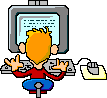

obvious things would be degrag, scandisk. check if your cooling fans are working. simple, but effect things that will help.
"Everybody needs a little help sometimes"
-
March 2nd, 2002, 05:18 AM
#3

[quote]Originally posted by mbaldridge:
<strong>I have windows 98 SE with a AMD 350 and 128 PC133 SDRAM. When windows
starts, it is almost like my performance is cut in half. It is really
noticeable when every I do a search for files for try and explore my hard
drive. Like when I click on My Computer it will take forever to start up,
or whenever I click on find files it will take forever to act correctly, and
locks up most of the time. Sometimes it will start acting correctly for no
apparent reason and when I boot up in safe mode everything works correctly.
I tried to boot up and do a selective startup and disable things one at a
time, and it did not work. I ended up disabling everything and the problem
is still there. I have tried swapping memory and that does not fix the
problem, any suggestions? Please help! Matt</strong><hr></blockquote>
I know you,ve said "sometimes it works correctly" ,,that was the statment that almost stopped me replying , but:
quite often if you go into the bios and dissable the L1/L2 cashe , this would cause probs the same as you have.
now as you,ve said "sometimes it works correctly" then you havnt disabled it by accident.
although i would go into the bios and set everything at default.
It does make me wonder if your CPU , is having a bad day.
can u locate a copy of sandra or summot to do a check on your cpu.
alternate can u borrow another h/d and do a quick install ,,,as u could have d/loaded a bum file or even a virus , or indeed you could have a "slow" h/d
freddy
-
March 2nd, 2002, 09:34 PM
#4
Registered User


You might try enabling/disabling DMA for your HD and/or CD drive(s)
"I feel like one of those mass murderers on death row. I never understood how the hell they got more chicks than I did. Now I know. They sold crap on eBay." -- Anonymous ebayer
"I figured out what's wrong with life: it's other people." -- Dilbert
-
March 3rd, 2002, 12:30 AM
#5
Registered User


I am going to go where no one has gone before by saying...FORMAT AND REINSTALL. Win9x OS's are easily corruptable. More than likely you can fix all your issues by formatting and installing a decent OS like Windows 2000 or XP.
"Only two things are infinite, the universe and human stupidity, and I'm not sure about the former."
- Albert Einstein
-
March 3rd, 2002, 09:40 PM
#6

Thanks guys for all the response, but I am really stumped on this one! I started out with the defrag, then the default bios values, then cloned the hard drive onto a another new exact model hard drive which is a WD 20 gig by the way. I got the same problem with the new hard drive so I knew it was not the physical drive itself, I looked for a bios update, but none was available, which by the way the MB is a Asus P5A-B, I then tried fdisking, reformating, and reloading a clean WIN 98 SE, still got the same problem when WIN 98 came up after the clean install. The problem is that when I go into windows and click on anything to access the hard drive whether it be searching or exploring or installing, the hard drive access light comes on and stays solid, no blinking, for a period of time, during which time, I cannot do anything! Sometimes it will go off and I can click a couple of things, but sure enough it will come right back. It is like something is reading or writing to the hard drive and the hard drive is just going really s l o w. Also, windows 98 will not shut down. When I enable fast shutdown through the msconfig utility, the computer will restart when you ask it to shut down, when I install the shutdown patch from microsoft, the computer will hang at the "windows is shutting down" screen. I do not know if the two problems are related or not, I am just at a total loss here! Neither problem happens in safe mode, and when installing windows 98, the computer ran fast and smooth, so i just do not think it is a hardware issue, any ideas?? I am susposed to have this back to this guys office tomorrow morning! lol  Matt Matt
-
March 3rd, 2002, 10:29 PM
#7
Registered User


[quote]Originally posted by Gollo:
<strong>You might try enabling/disabling DMA for your HD and/or CD drive(s)</strong><hr></blockquote>
I insist.
Also try changing out the HD cable for a different one. You might try disconnecting the CD drive to see if that is effecting anything as well. Cheers.
"I feel like one of those mass murderers on death row. I never understood how the hell they got more chicks than I did. Now I know. They sold crap on eBay." -- Anonymous ebayer
"I figured out what's wrong with life: it's other people." -- Dilbert
-
March 4th, 2002, 03:11 AM
#8
Registered User


Does the machine have an NIC?
If so, check for an IRQ conflict.
To prove something, one must first try to disprove it.
-
March 4th, 2002, 09:06 PM
#9

Thanks guys for all the help, will wonders ever cease, it was the Cd Rom. I disconnnected the Cd Rom and bingo, computer runs fast and smooth. I would have never guessed that would cause the problem. Thanks again! Matt
-
March 5th, 2002, 11:49 AM
#10

Matt, There is one other thing to check, I know you disconnected the CD and it corrected the issue, But I have seen this on the Asus P5A-B when the Bus Mastering drivers are not installed or have become corrupt try downloading the latest version of these drivers for you MB install them and reconnect the CD and see if it works any better.
I had 2 PC's with the P5A-B and had this issue when I first built them, until I updated the Bus Master drivers after that they ran excelent!! fast and stable
 Posting Permissions
Posting Permissions
- You may not post new threads
- You may not post replies
- You may not post attachments
- You may not edit your posts
-
Forum Rules
|
|



 Reply With Quote
Reply With Quote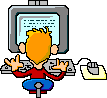


 Matt
Matt

Bookmarks