|
-
September 17th, 2003, 02:01 PM
#1
Registered User

Extracting AntiVirus from Norton Internet Security 2003
I bought NIS 2003 for my main XP computer, not realising that unlike System Works 2002 you cannot install the AV only. I do not like NIS, it is too aggressive and slows up the boot proccess but having paid for it I would like to use the AntiVirus. I feel Symantec have cheated by bundling the lot in one install file.
Does anyone know if the AntiVirus can be somehow extracted from what appears to be a solid NIS install file and installed on its own in XP please?
-
September 18th, 2003, 05:13 AM
#2
Registered User

Can I take the lack of response from these normally very responsive forums to mean it cannot be done?
-
September 18th, 2003, 05:56 AM
#3
Registered User
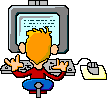
From my experence with Norton you can only use individual package componets in Norton System Works. But I haven't used NIS. Since it is free why don't you use AVG. Takes up less system resources or use Zone Alarm, again free.
AVG
http://www.grisoft.com/us/us_dwnl_free.php
Zone Alarm
http://www.zonelabs.com/store/conten...id=zadb_zadown
"Everybody needs a little help sometimes"
-
September 18th, 2003, 06:42 AM
#4
Registered User

I bought NIS 2003 to replace ZoneAlarm. I was already using NAV 2002 extracted from System Works 2002 and when I bought NIS 2003, PC World told me I could just use the AV if I did not like the other features. They won't take it back because I have opened the box and have thrown it and the receipt away but I might complain to my Credit Card provider that I was misled. But again, caveat emptor and being an ex paralegal I should have known better.
I am using my old NAV 2002 and ZoneAlarm on here now and the machine runs much better. With NIS it was behaving more like ME, freezing and crashing and very slow boot.
A tech in a local small computer shop said nothing runs with XP! it seems others have had problems running NIS on it.
-
September 19th, 2003, 06:53 AM
#5
Registered User

Nav2003
If you do a complete install it will let you select the antivirus only. And not select the other options. I hope that helps.
Just when you thought it was safe to go back into the water.
-
September 19th, 2003, 11:04 AM
#6
Registered User

 Originally Posted by kennel
If you do a complete install it will let you select the antivirus only. And not select the other options. I hope that helps.
Actually, no it doesn't and that is what I find so annoying about Norton Internet Security as I had assumed you could do the same as you could with Norton System Works and select AntiVirus only. You have to install the whole package of Firewall, Security, Parental Control, Spam Control. Privacy Control and AntiVirus and then configure it after install but even if you turn off all you can you are still left with the basic framework and a big footprint that messes up XP and makes booting slow and likely to freeze.
Just to make it clear, we are taking about Norton Internet Security and not Norton System Works here.
Last edited by MorseLady; September 19th, 2003 at 11:39 AM.
-
September 19th, 2003, 11:12 AM
#7
Registered User

Try right clicking on the cd and choose explore. Find the folder that says NIS and open it. Now find the NAV.msi and click it. That should install just NAV for you.
-
September 19th, 2003, 11:46 AM
#8
Registered User

 Originally Posted by DocPC
Try right clicking on the cd and choose explore. Find the folder that says NIS and open it. Now find the NAV.msi and click it. That should install just NAV for you.
I tried that just now in ME and it works fine but when I tried it on my main XP machine some time ago the installer would not run so I will try again as I have been having problems with that machine. I will boot over to the XP partition on this machine now and edit this post with the results when I get back online.
Many thanks.
 Posting Permissions
Posting Permissions
- You may not post new threads
- You may not post replies
- You may not post attachments
- You may not edit your posts
-
Forum Rules
|
|




 Reply With Quote
Reply With Quote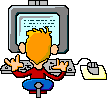


Bookmarks