|
-
January 21st, 2004, 11:43 PM
#1
Registered User

 "Hello? My printer won't print!" "Hello? My printer won't print!"
PLACE - The support desk ...
TIME - During first cup of coffee ...
<RINNNGG!>
"Information Systems, can I help you?"
"Yeah, my printer won't print! It's making strange noises and the paper keeps getting stuck."
"Okay, we'll be right over."
We make a visit the user who, sure enough, has a three-month old HP DeskJet 5550 that's making very strange noises. It prints about half a page and then jams up with a blinking paper feed error light.
"Well, it's been doing this for about a week now. I've tried turning the printer off and on, turning the PC off and on ... doesn't seem to get any better."
Well ... no kidding! 
Remove existing printer, replace with identical printer from stock. Take malfunctioning printer back to shop. Quick inspection reveals that a small plastic tab on the paper feed tray is missing. We figure that if we can find this missing piece of plastic we'll have our problem solved.
Several hours later we have the printer in several pieces and can't find anything obviously amiss. Sometimes it'll feed the paper OK, most of the time it makes strange noises and jams.
I finally tell my partner that unless he has any bright ideas that we'd better just part it out, save the parts that can be re-used and junk the chassis.
About a half-hour later he comes out of the shop chuckling. Says to me, "You're going to have to come see this to believe it!"
He points 'way to the back of the printer where I can just see a tiny little corner of something sticking out of the printer. I turn it around and get a look from another angle ... it's one of those faux business cards, plastic on the front with a magnetic backing on it. It's stuck to the paper feed rollers. Apparently sometimes it'll fall off and let the paper feed but eventually the magnet on the back and the vibration bring the card back into contact with the metal roller bar ... and wham! the paper jams between the business card and the chassis of the printer.
A couple minutes careful work with a pair of needle-nose pliers extracts the card intact, with only some scratches and a few ink smears to show where it's been. We re-assemble the printer, run some tests ... looks OK now, so back on the shelf it goes.
(By the way, we never did find that missing piece of plastic. <sigh>)
We take the business card back to the customer ...
"Hmmm ... I wondered where I'd lost that. Thanks!"

-
January 22nd, 2004, 12:38 AM
#2
Registered User
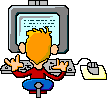
and how did you bill it out?
"Everybody needs a little help sometimes"
-
January 22nd, 2004, 11:05 AM
#3
I thought this was going to be more like my adventure yesterday.
Ring, ring
This is cleetus.
My printer won't work.
Ok, what is happening
Well it isn't my printer
Ok what printer
Umm, the color one
Which one, you have 3 on your floor
The one by me
And what is it doing/saying
I don't know, I am not even printing to it
Then why is there a problem
Someone else is and they had me call
What is it doing for them
I don't know, they are too busy so had me call
How am I suppossed to know what is wrong if you don't know and they won't say.
This goes on for 15 minutes, I simply reset the printer from my desk and never heard back
 Posting Permissions
Posting Permissions
- You may not post new threads
- You may not post replies
- You may not post attachments
- You may not edit your posts
-
Forum Rules
|
|





 Reply With Quote
Reply With Quote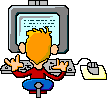


Bookmarks