|
-
February 4th, 2004, 10:27 AM
#1
DOS Commands
I am kind of embarassed to ask this since I consider myself and old Dos guru. But, I am unable to remember a xcopy command. I will spare you the boring details. I need to copy a folder on a dos laptop to diskettes. The folder is 13mb. The disk drive is 720k. Amazing this thing still works. I can't remember the command to prompt to change diskettes.
If anyone can help, I appreciate it... Dos Version 6.2
Everywhere you go, there you are...
-
February 4th, 2004, 10:50 AM
#2
i think yor cooand line might be xcopy /m /c /f *.* a:\
try summot like
@echo off
cls
echo Insert floppy disk 1 (of 2) and press [Enter] ...
echo.
pause>nul
c:
cd "\******"
attrib +a *.*
cls
echo Copying files from "c:\****" to "a:\" ...
echo.
echo Note: Please ignore any "Error copying ..." and "not enough space" errors.
echo.
xcopy /m /c /f *.* a:\
echo.
dir a:\
echo.
echo Insert floppy disk x (of x) and press [Enter] ...
echo.
pause>nul
cls
echo Copying files from "c:\*******" to "a:\" ...
echo.
xcopy /m /c /f *.* a:\
echo.
dir a:\
echo.
attrib +a *.*
echo Done.
and alter/amend the above ,,,,save to a *.bat and run it
-
February 4th, 2004, 10:50 AM
#3
Registered User

 Originally Posted by jfesler
I am kind of embarassed to ask this since I consider myself and old Dos guru. But, I am unable to remember a xcopy command. I will spare you the boring details. I need to copy a folder on a dos laptop to diskettes. The folder is 13mb. The disk drive is 720k. Amazing this thing still works. I can't remember the command to prompt to change diskettes.
If anyone can help, I appreciate it... Dos Version 6.2
I DONT RECALL ONE COMMAND THAT WILL DO THAT. HERE ARE THE XCOPY SWITCHES.
SYNTAX
Copies files and directory trees.
XCOPY source [destination] [/A | /M] [/D[:date]] [/P] [/S [/E]] [/W] [/C] [/I] [/Q] [/F] [/L] [/H] [/R] [/T] [/U] [/K] [/N]
source Specifies the file(s) to copy.
destination Specifies the location and/or name of new files.
/A Copies files with the archive attribute set, doesn't change the attribute.
/M Copies files with the archive attribute set, turns off the archive attribute.
/D:date Copies files changed on or after the specified date. If no date is given, copies only those files whose source time is newer than the destination time.
/P Prompts you before creating each destination file.
/S Copies directories and sub directories except empty ones.
/E Copies directories and sub directories, including empty ones. Same as /S /E. May be used to modify /T.
/W Prompts you to press a key before copying.
/C Continues copying even if errors occur.
/I If destination does not exist and copying more than one file, assumes that destination must be a directory.
/Q Does not display file names while copying.
/F Displays full source and destination file names while copying.
/L Displays files that would be copied.
/H Copies hidden and system files also.
/R Overwrites read-only files.
/T Creates directory structure, but does not copy files. Does not include empty directories or sub directories. /T /E includes empty directories and sub directories.
/U Updates the files that already exist in destination.
/K Copies attributes. Normal xcopy will reset read-only attributes.
/Y Overwrites existing files without prompting.
/-Y Prompts you before overwriting existing files.
/N Copy using the generated short names.
THESE ARE ALL THE OPTIONS.
Mr Miyagi, by any other name... (is this sig short enough?)
-
February 4th, 2004, 12:16 PM
#4
Thanks for the ideas... I wasn't thinking very clearly. I found Win 3.1 on the laptop and used it to copy the files to multiple disks... A lot handier than dos commands...
I think this Windows thing might just take off!!
Everywhere you go, there you are...
-
February 4th, 2004, 12:17 PM
#5
Registered User

You could zip it. pkzip has a switch to create archives that span multiple disks.
-
February 4th, 2004, 10:41 PM
#6
Registered User
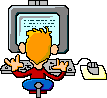
YOu might bookmark this page as it gives dos commands syntax and examples.
http://www.computerhope.com/msdos.htm#02

"Everybody needs a little help sometimes"
-
February 4th, 2004, 10:51 PM
#7
Banned

 Originally Posted by Mr_Miyagi
I DONT RECALL ONE COMMAND THAT WILL DO THAT.
There wasn't ONE command!!! That is why PKZip was invented and succeeded!!!
 Posting Permissions
Posting Permissions
- You may not post new threads
- You may not post replies
- You may not post attachments
- You may not edit your posts
-
Forum Rules
|
|



 Reply With Quote
Reply With Quote

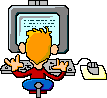



Bookmarks