|
-
July 21st, 2004, 03:41 PM
#1
Boot failure after installing Win XP SP1
Trend recently stopped supporting my anti-virus software, so I want to upgrade to their latest (2004) version, but this requires SP1. Unfortunately my PC fails to boot after I install SP1 (or security update 811493). Any ideas?
Spec:
Win XP Home (pre-installed)
AMD Athlon XP1600+ processor
512Mb RAM
Asus v7100PRO GeForce2 MX400 64MB Graphics card
Asus A7A266-E Motherboard
-
July 21st, 2004, 03:45 PM
#2
Registered User

Does it start in safe mode?
Protected by Glock. Don't mess with me! 
-
July 21st, 2004, 03:46 PM
#3
Registered User

Welcome to WD reevegj .
Any error messages ?
What does it do ?
"you can Log out - but you can never leave" : DMO
What part of WOOF don't you understand ? Wolf
-----------------------------------
(Sergeant) Private Military Strategy Consultant
FormatAndReload.com
-
July 21st, 2004, 04:03 PM
#4
 Originally Posted by CeeBee
Does it start in safe mode?
Yes. Once I uninstall the update everything works fine
-
July 21st, 2004, 04:06 PM
#5
 Originally Posted by GrandDad
Welcome to WD reevegj .
Any error messages ?
What does it do ?
Haven't tried this for some time (tried to install these when they they were first released, didn't work so I gave up!) so my memory is a bit foggy. Will install 811493 again to see what happens.
-
July 21st, 2004, 04:11 PM
#6
Registered User
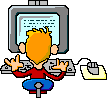
"Everybody needs a little help sometimes"
-
July 21st, 2004, 04:16 PM
#7
Registered User

 Originally Posted by reevegj
Haven't tried this for some time (tried to install these when they they were first released, didn't work so I gave up!) so my memory is a bit foggy. Will install 811493 again to see what happens.
Go do the new updates on eboyjones link and things should be fine .
Thier was some problems with M$ updates a ways back but was fixed .
"you can Log out - but you can never leave" : DMO
What part of WOOF don't you understand ? Wolf
-----------------------------------
(Sergeant) Private Military Strategy Consultant
FormatAndReload.com
Similar Threads
-
By owen080808 in forum Windows XP
Replies: 7
Last Post: August 8th, 2005, 07:26 AM
-
By ringo2143z in forum Windows XP
Replies: 25
Last Post: November 2nd, 2004, 01:28 AM
-
By pityocamptes in forum Windows XP
Replies: 4
Last Post: April 1st, 2004, 10:54 AM
-
By BOB IROC in forum Tech-To-Tech
Replies: 8
Last Post: July 1st, 2003, 09:27 AM
 Posting Permissions
Posting Permissions
- You may not post new threads
- You may not post replies
- You may not post attachments
- You may not edit your posts
-
Forum Rules
|
|



 Reply With Quote
Reply With Quote


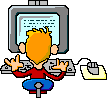

Bookmarks