|
-
July 24th, 2004, 06:51 PM
#1
My USB Thumb Drive No Longer Works?
My cousin has a thumb drive that we've been using for about a month now. I recently downloaded a few things (Half-Life skins) and put them onto the drive. I safely removed it and put it in my computer. . . Nothing happened. I rebooted, still nothing. I took out the drive and put it back to my cousin's computer, nothing. Somehow the drive or all 4 of our computers' USB ports have crashed or something. Once the USB drive makes contact with my port, the drive dies so it seems. The other USB Thumb drive we have works fine between his and his wife's computer. Any idea how to fix my ports or the thumb drive (which ever is messed up)?
Thanks
-
July 24th, 2004, 08:41 PM
#2
Registered User
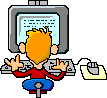
First welcome. You need to see if it is the port or the drive. You said you have a 2nd thumb drive, then try it in your pc or any other usb device you might have to test the port. Then let us know the model of the drive so we can help further.
"Everybody needs a little help sometimes"
-
July 24th, 2004, 09:00 PM
#3
Thanks for the Welcome. Now onto business - I put the other drive and now the same thing has happened. The drive is now dead. I don't know the serial number, but one is a Memorex 256MB USB 2.0 drive. The other is a FujiFilm 256MB USB 2.0 drive. I think its my port(s) cause they were working fine before I put them into my computer. But the thing is, just the other day the Memorex drive worked perfectly between all computers and my work computer.
Last edited by ChrisDVD; July 24th, 2004 at 11:47 PM.
-
July 25th, 2004, 08:09 AM
#4
Driver Terrier

Inspect the ports, has anything got mangled, moved or otherwise damaged? How about dust?
Did you find you had to push the thumb drive in with difficulty at any time?
Never, ever approach a computer saying or even thinking "I will just do this quickly."
-
July 25th, 2004, 09:44 AM
#5
Registered User
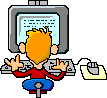
What OS are you using? Win98 needs the drivers installed for the thumb drive. And are you plugging it into the front or back usb ports? Your front ports might be bad and your back ports ok.
"Everybody needs a little help sometimes"
-
July 25th, 2004, 09:23 PM
#6
We're all using Win2K SP2-4 depending on what system. As far as the front and back goes, they don't work on ANY port. I have 8 ports on mine and NONE of them will read the drive anymore nor will the other computers' ports. I guess I could take the computer apart and inspect it. Perhaps something did become loose... but if that's true then why would the drives themselves stop working after they made contact with my computer? Is it a virus of some kind? I've never heard of a computer virus that only attacks thumb drives. And we all did virus scans using the latest profiles. That turned up nothing. Could my ports have somehow got "magnetized" on my machine? I did put in a new harddrive but the ports are nowhere near the harrdrives. And now that I think about it, I did have to use a little bit of force to get the drive into my machine. But not so much that it would've damaged it. I've always had to give it a little push to get it in and it never stopped working until recently.
Last edited by ChrisDVD; July 25th, 2004 at 09:26 PM.
-
July 26th, 2004, 05:14 AM
#7
Driver Terrier

do your other usb devices still work?
Never, ever approach a computer saying or even thinking "I will just do this quickly."
-
July 26th, 2004, 11:07 AM
#8
Yes and No. Yes meaning Windows detects "something" there. No because it doesn't know what it is/can't find drivers for it. But the drivers are there.
-
July 26th, 2004, 11:16 AM
#9
Driver Terrier

sounds like usb did a number on itself.... this is onboard usb right?
Boot to safe mode... device manager and uninstall anything and everything usb. Goto add/remove programs and remove any usb related software/drivers. Shut down. Remove any usb devices that are plugged into the usb ports. Restart, go into bios and turn off the usb for everything - including dos.
Reboot to normal mode - windows should not find any new devices - if it does, you didn't shut off the usb in bios entirely - repeat the above!
When you are sure that usb has been banished, shut down and re enable usb.... reboot to normal mode and allow detection of usb controllers/hubs - don't plug any devices in yet. Reinstall your motherboard drivers at this point (if you don't know what they are, post your motherboard make and model, will get you a link for them). Shut down, restart. When windows is fully to desktop, install one usb device - if it needs drivers, install those first and do not plug in the usb device until the software requests you to do so. I would not use the thumb drive at this point - a usb mouse or something easy would be good.
Test the device is working correctly. If it is, add another device one at a time. When you can confirm that the usb devices you normally use (apart from the thumb drive) are all working, we can go from there.
Never, ever approach a computer saying or even thinking "I will just do this quickly."
Similar Threads
-
By TheCardMan in forum Hard Drive/IDE/SCSI Drivers
Replies: 25
Last Post: March 7th, 2005, 07:50 PM
-
By ginagina in forum CD-ROM/CDR(-W)/DVD Drivers
Replies: 4
Last Post: June 24th, 2004, 09:34 AM
-
By Marinero in forum USB/Firewire
Replies: 14
Last Post: May 8th, 2004, 07:23 AM
-
By crazyzoop84 in forum USB/Firewire
Replies: 12
Last Post: April 15th, 2004, 06:09 AM
-
By heffo in forum USB/Firewire
Replies: 3
Last Post: September 11th, 2003, 06:11 AM
 Posting Permissions
Posting Permissions
- You may not post new threads
- You may not post replies
- You may not post attachments
- You may not edit your posts
-
Forum Rules
|
|



 Reply With Quote
Reply With Quote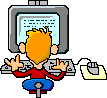


Bookmarks