|
-
July 29th, 2005, 01:19 AM
#1
SPD device data missing - OS not found
Hello,
I am on Intel P3, 510 MHz. OS is Win2K SP4.
I received a blue screen yesterday. Upon reboot, I was presented with this message: "SERIAL PRESENCE DETECT (SPD) device data missing or inconclusive. 100MHz memory assumed."
Thereafter, the computer proceeds to detect the mouse / keyboard / CD Rom.
However, after this it gives me the message: "Operating System Not Found".
Please suggest how to proceed - if neccesarily required, I can go ahead and reinstall Win2K.
TiA.......Anurag
-
July 29th, 2005, 05:34 AM
#2
Senior Member

Hi, Welcome to Windrivers!!!
Firstly, I have to ask - Is your PC overclocked? As 510mhz is an abscure clock rating. Secondly, the error your getting seems to be memory related, which good point to faulty memory, possibly due to overclocking if it is or has been. As for the Hard drive loosing its OS, its most likely either corrupt partition, defective bootsecotr or maybe even a virus.
What version of windows were you using, and do you know what model hard drive you have?
Any information is good information.
Hope we can help.
All sorts of wonderful things in life.
-
July 29th, 2005, 05:35 AM
#3
Geezer

Welcome to wd forums k_anurag.
Initial thoughts would be a failing/faulty or incorrectly seated memory module, I'd start with some memory testing product, & if you are brave enough to open up your machine, I'd try removing the memory & giving them/it a quick clean before re-seating (& probably test the memory elsewhere as this could be your motherboard 'slowly dying' as well )..
Any 'pre-post' errors can often stop windows booting at all, so until we can get past post cleanly I wouldn't worry about any 'not found' messages just yet, until we are a bit surer 
-
July 29th, 2005, 05:48 AM
#4
Senior Member

All sorts of wonderful things in life.
Similar Threads
-
By giggsy7 in forum CD-ROM/CDR(-W)/DVD Drivers
Replies: 4
Last Post: March 9th, 2002, 12:01 PM
-
By freddy in forum BIOS/Motherboard Drivers
Replies: 2
Last Post: November 24th, 2001, 11:00 AM
-
By als8 in forum Sound Card Drivers
Replies: 2
Last Post: April 15th, 2001, 06:59 PM
-
By fedis_it in forum Digital Imaging
Replies: 3
Last Post: April 1st, 2001, 05:11 AM
-
By charrua in forum Sound Card Drivers
Replies: 3
Last Post: October 20th, 2000, 01:01 PM
 Posting Permissions
Posting Permissions
- You may not post new threads
- You may not post replies
- You may not post attachments
- You may not edit your posts
-
Forum Rules
|
|



 Reply With Quote
Reply With Quote


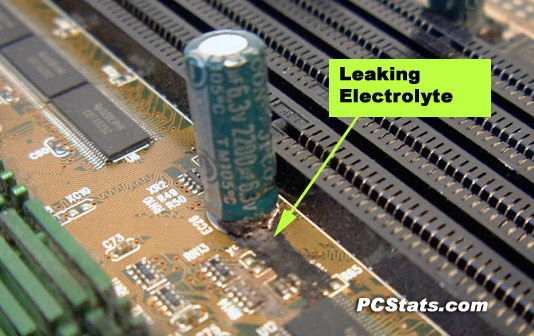
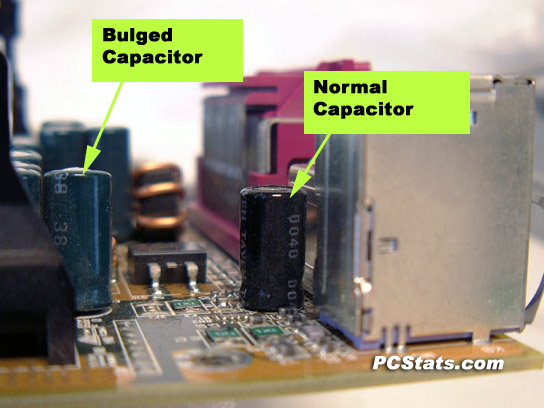
 so credit to PCStats.com)
so credit to PCStats.com)

Bookmarks