|
-
September 20th, 2005, 01:28 PM
#1
Registered User

 usb memory stick drivers usb memory stick drivers
hi i have a 64mb 'cnmemory' usb stick and i have downloaded the drivers for it off the website i loaded it onto my windows 98se computer and the computer still wanted to look for the drivers. what should i do
please help!!!
-
September 20th, 2005, 02:33 PM
#2
Driver Terrier

Welcome to windrivers chperri ... can you provide the link to the file you downloaded?
Was it a zip file - did you unzip it?
Never, ever approach a computer saying or even thinking "I will just do this quickly."
-
September 20th, 2005, 02:41 PM
#3
Registered User

here is the link http://www.cnmemory.com/
downloads and it is the red/blue pearl win 9x driver
and i did unzip it
-
September 20th, 2005, 02:56 PM
#4
Driver Terrier

Did you double click the setup.exe file? Did you see that there are two blue/red pearl drivers? rb20b.zip or usbdriver.zip - one has two sets of drivers - neither have a readme - do you have any documentation?
aha at the bottom of the page
*Alternate Driver for Windows 98SE, please use if primary driver doesn't work
Never, ever approach a computer saying or even thinking "I will just do this quickly."
-
September 21st, 2005, 11:31 AM
#5
Registered User

yeh i saw tht but i tried both of the files and niether of them worked i think i did double click it, i dont know wether there was any documentation as it was a christmas present but ii have only just got my computer working
-
September 21st, 2005, 12:18 PM
#6
Driver Terrier

Have you done all the windows updates?
How about the motherboard drivers?
Never, ever approach a computer saying or even thinking "I will just do this quickly."
-
September 23rd, 2005, 01:47 PM
#7
Registered User


would i need to install the drivers for the usb port ??
-
September 23rd, 2005, 03:49 PM
#8
Driver Terrier

the usb ports are part of the motherboard chipsets. In some motherboards there are specific usb drivers, in others, they are just part of the chipset drivers.
Never, ever approach a computer saying or even thinking "I will just do this quickly."
-
September 24th, 2005, 02:40 AM
#9
Registered User

how would i find out the motherboard brand so i could download the usb drivers for it, would i have to open the case or is there some software that will do that for me,
thanks for all your help
-
September 24th, 2005, 05:30 AM
#10
Driver Terrier

download everest home - it's free. Post what it says about your motherboard.
Never, ever approach a computer saying or even thinking "I will just do this quickly."
-
September 25th, 2005, 03:35 AM
#11
Registered User

mother board ID- 01/25/1999-i440-W977EF-6241-00
unknown motherboard name
-
September 25th, 2005, 03:48 AM
#12
Driver Terrier

hmmm is this a branded computer? If so, what brand please?
This might be an Atrend board. Does it look like this?
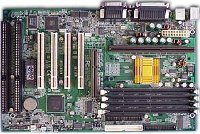
Can you download chipid.exe here and confirm you have a 440bx intel chipset?
Then if you have download and run this it's the chipset drivers.
Many motherboard manufacturers around this time provided bios updates to solve odd recognition problems...unfortunately there is not enough information to be absolutely sure what motherboard you have, so an incorrect guess to which bios update you need may render your board unusable.
Never, ever approach a computer saying or even thinking "I will just do this quickly."
-
September 25th, 2005, 04:08 AM
#13
Registered User

smartsoft is the name on the shell
thanks very much for all your help
btw i dont have internet access on that pc
-
September 25th, 2005, 04:15 AM
#14
Driver Terrier

Can you burn the drivers and the chipset id utility to a cd?
Never, ever approach a computer saying or even thinking "I will just do this quickly."
-
September 25th, 2005, 04:40 AM
#15
Registered User

done what you said and it still did not work i reinstalled the drivers off the cnmemorywebsite and still nothing
Similar Threads
-
By Chimaera_Trev in forum Windows XP
Replies: 4
Last Post: October 9th, 2007, 10:31 PM
-
By Chimaera_Trev in forum USB/Firewire
Replies: 5
Last Post: March 13th, 2006, 12:05 PM
-
By vespo in forum USB/Firewire
Replies: 0
Last Post: January 13th, 2005, 02:07 PM
-
By Bob Provost in forum USB/Firewire
Replies: 1
Last Post: September 17th, 2004, 08:04 AM
-
By numbski in forum USB/Firewire
Replies: 0
Last Post: September 29th, 2000, 01:40 PM
 Posting Permissions
Posting Permissions
- You may not post new threads
- You may not post replies
- You may not post attachments
- You may not edit your posts
-
Forum Rules
|
|
Bookmarks