|
-
January 25th, 2006, 04:31 PM
#1
PCI express
Okay I've seen the PCIe x16 slot is obviously different ( I hear there is a PCIe x4 though I've never seen it ) put the PCIex1 seem to look like normal PCI slots. Are they backwards compatible and/or is there a difference between PCI and PCIex1? No we have not done much with PCIe yet. Just the video cards and that isn't much either....
Don't hate me because I'm a US citizen!
-
January 25th, 2006, 05:14 PM
#2
Registered User

PCI slots are totally different than PCI-E Look at the attached pic. It is my motherboard and you will notice 3 black slots that are very small. Those are the PCIe X1 slots. The large black slot is PCIe X16, and the white ones are normal PCI slots.
Not sure about PCIe X4. Never heard of that. I know with some SLI motherboards with 2 PCIe X16 slots if you use 2 video cards both slots run at half speed.
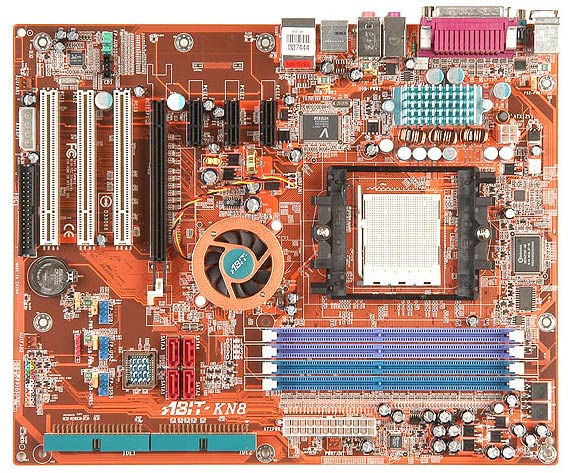
Last edited by BOB IROC; January 25th, 2006 at 05:22 PM.
Reason: Added image URL
-
January 26th, 2006, 06:44 AM
#3
Geezer

PCI is parallel (lots of wires per circuit) .. PCI-E is serial (only two wires per circuit) & there's mucho technobabble on 'why', but its all to do with a physical phenomia called 'skew' - but less wires found in PCI-E actually means we can go faster in practice, is about all anybody really needs to be aware of 
So when somebody is talking about PCI-E slots & says x1, x2, x4, x8 or x16, they are meaning how many lots of these 'two wires' any one card 'needs' - a low bandwidth device only needs one lot, a high one all 16 etc. The longer any PCI-E slot might be, the bigger its multiplier ..
-
January 26th, 2006, 12:42 PM
#4
Thanks all! then apparently all the PCIe boards I've seen only have PCIe x16 and regular PCI slots...
Don't hate me because I'm a US citizen!
-
January 26th, 2006, 01:14 PM
#5
Registered User

Well if a motherboard has 2 X16 PCIe slots you can run two video cards. That way the video Cards will work together and provide more power using SLI. Really only beneficial if you are a gamer. I am not aware of any other device besides a graphics card that uses the PCIe X16 slots.
Similar Threads
-
By SpazTAstic in forum USB/Firewire
Replies: 93
Last Post: October 12th, 2007, 10:01 AM
-
By TRICKPLAYER in forum Video Adapter/Monitor Drivers
Replies: 0
Last Post: December 4th, 2005, 07:55 AM
-
By TechZ in forum Other Software Applications
Replies: 0
Last Post: December 5th, 2004, 06:34 AM
-
By fabian21 in forum Video Adapter/Monitor Drivers
Replies: 13
Last Post: September 17th, 2004, 07:12 PM
-
By TechZ in forum Tech Lounge & Tales
Replies: 19
Last Post: August 26th, 2004, 05:30 PM
 Posting Permissions
Posting Permissions
- You may not post new threads
- You may not post replies
- You may not post attachments
- You may not edit your posts
-
Forum Rules
|
|



 Reply With Quote
Reply With Quote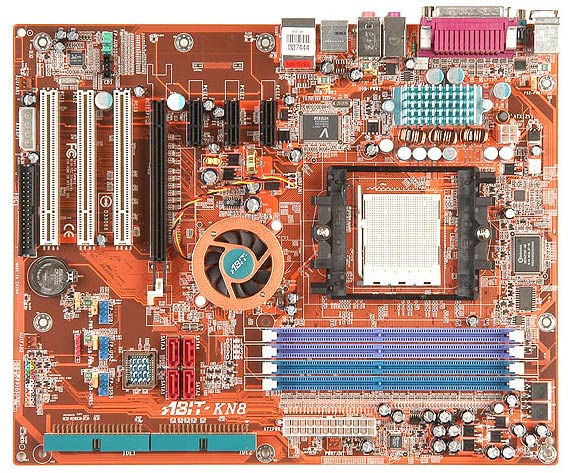




Bookmarks