|
-
November 30th, 2003, 06:27 AM
#1
how to enter setup on compaq deskpro 2000
how to enter setup on compaq deskpro 2000, tried F10
-
November 30th, 2003, 07:06 AM
#2
Registered User
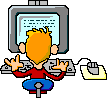
For Compaq Presario BIOS Setup entry:
1. Turn the Power ON
2. Watch the screen for a Rectangular Flicker on the LEFT Upper Corner that jumps to the RIGHT Upper Corner and back to the LEFT Upper Corner. 3. Tap on F-10 every second or so from the time the Screen flickers at the LEFT Upper Corner the second time and your screen will display the BIOS Setup Screen
If that doesn't work then the F10 utility on the hard drive is gone or damaged. You need to download and run F10 set-up utility. I don't know what version of windows you are using, but try this one or go back one page on this link and choose another version of windows.
http://h18000.www1.hp.com/support/fi...nload/303.html
Last edited by eboyjones; November 30th, 2003 at 07:08 AM.
"Everybody needs a little help sometimes"
-
November 30th, 2003, 09:42 AM
#3
Registered User

F10 works for me.... unless you changed the mobo
-================================-
-={[ Prince Abaddon of the United Angels Federation ]}=-
================================-
-
November 30th, 2003, 09:47 AM
#4
Registered User
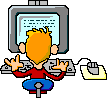
also if the hard drive was f-disked and the partition with the F-10 utitility was removed.
"Everybody needs a little help sometimes"
-
November 30th, 2003, 09:50 AM
#5
I took out the partitions with fdisk, but fortunately I have upgraded memory and used the second ide channel without the need to go in so I am luckey,
thanks all anyway.
-
November 30th, 2003, 07:08 PM
#6
Senior Member - 1000+ Club

I'm in charge and I say we blow it up
-
December 1st, 2003, 08:45 AM
#7
Registered User

F10...
F10 will work even without the Compaq partition as it's an entry to BIOS, not the system setup partition. And F10 works on the Compaq Deskpro 2k's we have here that Harley donated, so it should work for you as well.
Let us know if it worked. We have other ideas I'm sure.
Kenny P.
Visualize Whirled P.'s
-
December 1st, 2003, 07:14 PM
#8
Registered User

Are you talking about the BIOS setup or the recovery concle? If it's the BIOS, then you can't "remove" the utility unless you've changed the motherboard. If it's the recovery, then when you deleted the sys partition, it's gone. You'll have to order the 2 cd set from compaq
-================================-
-={[ Prince Abaddon of the United Angels Federation ]}=-
================================-
 Posting Permissions
Posting Permissions
- You may not post new threads
- You may not post replies
- You may not post attachments
- You may not edit your posts
-
Forum Rules
|
|
Bookmarks