|
-
January 1st, 2004, 06:40 PM
#1
Registered User

Epson All-in-One
Got an Epson CX5400 Printer/Scanner/Copier for my birthday, and everything has worked great up until yesterday.
When I tried to scan a document, I got a dialog box saying that "Epson Scan cannot be started. Please use the troubleshooting wizard..." I sometimes get another dialog box saying that the scanner could be in use, and to close the other application.
I've reinstalled the drivers (twice), with no effect, and still get the error.
The copier and printer parts work fine.
Anybody seen this before ??? Did the scanner part go belly up ???
MD
Last edited by MadDog; January 1st, 2004 at 06:42 PM.
This space for rent.
-
January 1st, 2004, 07:11 PM
#2
Driver Terrier

Epson drivers have a nasty habit of corrupting. Go into safe mode, go into device manager, look at the driver file names in the properties if they are there... then remove the drivers using add/remove programs, then go hunt down all the stuff the uninstaller misses...
Now disconnect the scanner/printer and shut down
reboot to normal mode a couple of times.
Download the latest driver for that from epson and then reinstall.
Never, ever approach a computer saying or even thinking "I will just do this quickly."
-
January 2nd, 2004, 10:40 AM
#3
Registered User

 Originally Posted by NooNoo
Epson drivers have a nasty habit of corrupting. Go into safe mode, go into device manager, look at the driver file names in the properties if they are there... then remove the drivers using add/remove programs, then go hunt down all the stuff the uninstaller misses...
Now disconnect the scanner/printer and shut down
reboot to normal mode a couple of times.
Download the latest driver for that from epson and then reinstall.
Thanks. I'll give it a try and post the results.
MD
-
January 2nd, 2004, 02:27 PM
#4
Registered User

So, I booted into safe mode, deleted everything associated with the printer.
Rebooted a bunch of times into normal mode.
Loaded the latest drivers.
Scanner still doesn't work, and now the printer lists under "Unknown" in Device Manager. (I'm running W2K, SP4 on an ASUS A7v8x MB with 1 GB Kingston PC2700 RAM)
What next ??
MD
-
January 2nd, 2004, 03:09 PM
#5
ok i had this prob on a customers 98 machine ,,,,when he went to scan , there was no "twain sorce" ,,,,conflict between epson , twain 4 and twain 5 ,,,,,i did as noo noo suggested to you BUT remember to UNPLUG THE THING ,, run the uninstall ,,,reboot blow the dirs out , reboot in safe mode delete ,,all the crap ,,in device mnger ,reboot and start setup, reboot THEN PLUG IT IN ,,this worked on the 98 machine i was working on , although in coral etc i was still offered twain 4 and 5 as 2 different scanners ,,,,
might be worth a wonder thro the reg for epsom , after deleting all the crap.
good luck
freddy
-
January 2nd, 2004, 04:55 PM
#6
Registered User

 Originally Posted by freddy
ok i had this prob on a customers 98 machine ,,,,when he went to scan , there was no "twain sorce" ,,,,conflict between epson , twain 4 and twain 5 ,,,,,i did as noo noo suggested to you BUT remember to UNPLUG THE THING ,, run the uninstall ,,,reboot blow the dirs out , reboot in safe mode delete ,,all the crap ,,in device mnger ,reboot and start setup, reboot THEN PLUG IT IN ,,this worked on the 98 machine i was working on , although in coral etc i was still offered twain 4 and 5 as 2 different scanners ,,,,
might be worth a wonder thro the reg for epsom , after deleting all the crap.
good luck
freddy
freddy,
Just did what you said (Epson told me the same thing), and still have the same problem. Waiting to hear what they say.....
MD
-
January 2nd, 2004, 05:56 PM
#7
Driver Terrier

bios is set to epp or ecp for the parallel port?
Never, ever approach a computer saying or even thinking "I will just do this quickly."
-
January 2nd, 2004, 06:11 PM
#8
Registered User
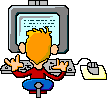
Maddog I have an Epson Stylus CX3200 and I would get the same error messages. I will tell you how I finally figured out what was wrong. But first do as was suggested and remove all devices drivers etc as was suggested.
When you reinstall program have printer plugged into power, but Made Sure you don't plug in USB until program asks you to (if it is USB).
My printer uses twain5. The setup program tell you which twain to choose for your printer.
Next look in printer\ properties\devices and you will see two boxes ADD PORT and NEW DRIVER. In the box ADD PORT (on my pc) it says
EPUSB1: (EPSON STYLUS CX 3200) and in the box NEW DEVICE mine says Epson stylus cx 3200.
Yours would say EPUSB1: (Epson CX5400) if USB or
LPT1: (ECP Printer Port) if parallel. In the Add PORT box, and in the NEW DEVICE box Epson CX5400 . The setup program should have done this for you, but if it didn't you have to change the settings.
Next go to start\run\msconfig\startup. You should see two boxes StillmageMonitor and Epson cx5400. Make sure both boxes are checked. Then reboot.
As a test I unchecked both of these boxes and rebooted and I would get the error message"the scanner could be in use, and to close the other application". When I recheck and reboot error goes away and scanner works fine.
Also if everthing is working properly in control panel\scanners and cameras it should say Epson cx 5400.
Last edited by eboyjones; January 2nd, 2004 at 06:17 PM.
"Everybody needs a little help sometimes"
-
January 2nd, 2004, 06:33 PM
#9
Registered User
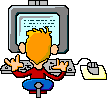
I agree Epsons are a pain, but the cartridges are cheaper and where I bought mine at Staples in the US. I got a $20.00 mail in rebate (whick I actually recieved) and I got the 2 year extended warrranty for $20.00 (which the rebate paid for). If it breaks or I break it or I just don't like it for 2 years I can take it back and get my money back and get another printer.
"Everybody needs a little help sometimes"
-
January 2nd, 2004, 08:38 PM
#10
Registered User

 Originally Posted by NooNoo
bios is set to epp or ecp for the parallel port?
NooNoo - it's USB. And the printer part works.
I'm going to try eboyjones suggestions.
I'll post the results.
MD
-
January 2nd, 2004, 08:49 PM
#11
Registered User

 Originally Posted by eboyjones
Maddog I have an Epson Stylus CX3200 and I would get the same error messages. I will tell you how I finally figured out what was wrong. But first do as was suggested and remove all devices drivers etc as was suggested.
When you reinstall program have printer plugged into power, but Made Sure you don't plug in USB until program asks you to (if it is USB).
My printer uses twain5. The setup program tell you which twain to choose for your printer.
Next look in printer\ properties\devices and you will see two boxes ADD PORT and NEW DRIVER. In the box ADD PORT (on my pc) it says
EPUSB1: (EPSON STYLUS CX 3200) and in the box NEW DEVICE mine says Epson stylus cx 3200.
Yours would say EPUSB1: (Epson CX5400) if USB or
LPT1: (ECP Printer Port) if parallel. In the Add PORT box, and in the NEW DEVICE box Epson CX5400 . The setup program should have done this for you, but if it didn't you have to change the settings.
Next go to start\run\msconfig\startup. You should see two boxes StillmageMonitor and Epson cx5400. Make sure both boxes are checked. Then reboot.
As a test I unchecked both of these boxes and rebooted and I would get the error message"the scanner could be in use, and to close the other application". When I recheck and reboot error goes away and scanner works fine.
Also if everthing is working properly in control panel\scanners and cameras it should say Epson cx 5400.
The CX5400 is USB, and I did plug it in when it said. Setup didn't give me an option of selecting Twain 4 or 5.
And, it added the port correctly.
Since I run W2K, I don't have msconfig. But, I know it's not loading StillImage Monitor. Does W2K have a similar program ??
Also, in control panel\scanners and cameras, I don't have anything listed, nor can I ADD anything (???)
MD
-
January 2nd, 2004, 09:08 PM
#12
Registered User

 Originally Posted by MadDog
The CX5400 is USB, and I did plug it in when it said. Setup didn't give me an option of selecting Twain 4 or 5.
And, it added the port correctly.
Since I run W2K, I don't have msconfig. But, I know it's not loading StillImage Monitor. Does W2K have a similar program ??
Also, in control panel\scanners and cameras, I don't have anything listed, nor can I ADD anything (???)
MD
Copy msconfig from XP or 98 and run it from the floppy. They both work fine but you have to click through errors with 98 program.
-
January 2nd, 2004, 09:15 PM
#13
Registered User

 Originally Posted by DocPC
Copy msconfig from XP or 98 and run it from the floppy. They both work fine but you have to click through errors with 98 program.
I'll get a copy of msconfig off of my daughter's XP computer, as soon as I put it back together....
I did a little checking, and W2K doesn't use Still Image Monitor (stimon.exe), but rather uses Still Image Service (stisvc.exe), which starts as a service.
I do have Still Image Service running, but am still unable to ADD a scanner.
Any ideas ??
MD
-
January 2nd, 2004, 10:19 PM
#14
Registered User
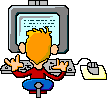
Since it showed up as "other device" check again in safe mode and see if it is still there. I'll do some more tinkering and looking 'cause I know I spent a few hours getting mine going right.
some points from the Epson site;
Did you unlock the transportation lock when you set up printer?
make sure it's connected to a first tier hub. The first tier hub is the hub closest to the host computer when more than one hub is connected to the computer.
Make sure you turn on the EPSON Stylus CX5400 before you turn on your computer.
Last edited by eboyjones; January 2nd, 2004 at 10:28 PM.
"Everybody needs a little help sometimes"
-
January 2nd, 2004, 10:24 PM
#15
Registered User

 Originally Posted by eboyjones
Since it showed up as "other device" check again in safe mode and see if it is still there. I'll do some more tinkering and looking 'cause I know I spent a few hours getting mine going right.
Strange, but for some reason (Bill Gates probably knows !!), the printer showed up n device manager when I checked "show hidden devices". I still have the "Epson Stylus CX5400" entry under "Unknown", even with the printer entry.
I'll check in safe mode and post back in a bit....
MD
UPDATE: Both the printer (only seen with "show hidden devices" checked) and the "Epson Stylus CX5400" under "Unknown" are still present in safe mode, but both show "No drivers installed for this device".
MD
Last edited by MadDog; January 2nd, 2004 at 10:36 PM.
This space for rent.
 Posting Permissions
Posting Permissions
- You may not post new threads
- You may not post replies
- You may not post attachments
- You may not edit your posts
-
Forum Rules
|
|




 Reply With Quote
Reply With Quote
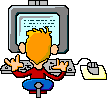



Bookmarks