|
-
January 21st, 2004, 02:01 AM
#1
Registered User

Can't Get RId of Ensoniq Mixer in MSCONFIG
Hey Gang,
I have Win98Se and an MSI Km2m Combo L motherboard. It has onboaard AC97 sound but I installed my own soundcard when I found the joystick port wouldn't fit with the one provided by the motherboard.
When I check my system resources on startup, they are low, 86%. I could go higher but something called Ensoniq Mixer in the MSCONFIG won't go away (See BELOW). I have unchecked it, Deleted it, Uninstalled it and it still comes back.
I have run Regedit and deleted it from the registry and it still comes back.
Next to Ensoniq Miser is something called Starter.exe. Starter.exe is part of my video camera setup. But Ensoniq Mixer is part of Creative Soundblaster 128 PCI, my soundcard. This is a mystery.
I have turned off AC97 Audio in the bios. I have also tried
Start > Open>Programs>Startup and the file is empty.
I'm stumped on this one. How can I get rid of the Ensoniq Mixer entry in my MSCONFIG menu?
Thanks,
Orangeman

-
January 21st, 2004, 03:07 AM
#2
Registered User
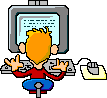
Did you disable the on board sound by resetting jumpers on mobo?
If you need manual to find jumpers here is the link.
http://www.msi.com.tw/program/suppor...UID=411&kind=1

"Everybody needs a little help sometimes"
-
January 21st, 2004, 04:04 AM
#3
Registered User

 Originally Posted by eboyjones
Thanks Eboy,
Actually Ensoniq Mixer is not part of the onboard AC'97. It is part of the installed sound card, a Creative Labs Soundblaster PCI 128. I already did disable it in the bios.
Are you saying I also need to disable it on the motherboard?
Last edited by Orangeman; January 21st, 2004 at 04:10 AM.
Bouncy Bouncy
-
January 21st, 2004, 04:34 AM
#4
Intel Mod

Orangeman, 86% available resources is a fine figure, better than I normally have. I don't think there's any point trying to wring any more out of it.
In any case, STARTER.EXE is the Ensoniq mixer, even if your camera setup also has a program with the same name. Ensoniq installations are quite tenacious, and I think you'd probably find if you managed to eliminate the starter, the sound wouldn't work. (I think it's called starter because it also initialises the card.)
Last edited by Platypus; January 21st, 2004 at 04:36 AM.
-
January 21st, 2004, 05:21 AM
#5
Geezer

-
January 21st, 2004, 05:40 AM
#6
Registered User

 Originally Posted by confus-ed
Bloody hell ! .. how many startup services ? there's a bloody Scroll bar on them !!!!   You may note I'm somewhat surprised !
You may note I'm somewhat surprised ! 
.............
Well, the only one that matches the name of Starter.exe is located in my video camera.
I'll try unplugging it and see what happens.
Orangeman
-
January 21st, 2004, 05:48 AM
#7
Geezer

 Originally Posted by Orangeman
Well, the only one that matches the name of Starter.exe is located in my video camera.
I'll try unplugging it and see what happens.
Orangeman
I think I'd uninstall the camera (are you sure about 'starter' ? I'll believe you anyway  ) ... then look for 'starter.exe' zap it, make sure it doesn't reappear, then re-install your camera s/w, I suppose its possible that the 'two' versions of it are going in the same place & confusing matters.. ) ... then look for 'starter.exe' zap it, make sure it doesn't reappear, then re-install your camera s/w, I suppose its possible that the 'two' versions of it are going in the same place & confusing matters..
Msconfig is 'annoying' in that it doesn't show 'what' fires what to be considered 'a startup item' there is no one single place, they might be coming from, win.ini or system.ini or the registry or just be in C:\WINDOWS\START MENU\PROGRAMS\STARTUP, so look at them too for references 
-
January 21st, 2004, 06:08 AM
#8
Registered User

Hi Confused,
This is an interesting problem.
I uninstalled the video cam with its own software. When I rebooted the video cam still worked. So did the sound.
Now, there is no file named Starter.exe on my computer but MSConfig seems to think there is because it is still listed.
I also unchecked all the squares on the MSConfig menu and rebooted. The only one that came up Ensoniq Mixer. But again, there is no file named
Ensoniq Mixer on my computer.
When I went into Safe Mode, the checked "Ensoniq Mixer" or "Starter.exe" was NOT present.
Does this help 'confuse' the problem or make it clearer..?
Thanks,
Orangeman
-
January 21st, 2004, 06:20 AM
#9
Geezer

 Originally Posted by Orangeman
When I went into Safe Mode, the checked "Ensoniq Mixer" or "Starter.exe" was NOT present.
Does this help 'confuse' the problem or make it clearer..?
A bit  ... MSconfig lists all the stuff that's fired by system & win.ini, the registry & startup group, so go look in them for references, open either win or system.ini with notepad, they are plain text & search for the entries, starting in safe mode doesn't fire either of these, so any reference should be there not in the reg. ... MSconfig lists all the stuff that's fired by system & win.ini, the registry & startup group, so go look in them for references, open either win or system.ini with notepad, they are plain text & search for the entries, starting in safe mode doesn't fire either of these, so any reference should be there not in the reg.
Forget 'ensoniq mixer' that's just its description, you might find references for that too, but we are concerned with getting the starter.exe reference out from wherever its hiding, if the actual file isn't there anywhere it can't fire, but the reference will still be there & try & go.
Anyway you've concluded you definately don't 'need it' for anything, by the fact the camera works still, so lets be rid of it 'good' 
-
January 21st, 2004, 06:40 AM
#10
Registered User

Thanks Confused,
While I was waiting for you reply I reinstalled my sound drivers. That seems to have done the trick.
No Ensoniq Mixer, no Starter.exe, Just a nice simple computer.
Thanks,
Orangman 
-
January 21st, 2004, 06:44 AM
#11
Geezer

Good  maybe you might think about all those 'other un-necessary items' in 'startup' later ? You do have a lot ! maybe you might think about all those 'other un-necessary items' in 'startup' later ? You do have a lot ! 
-
January 22nd, 2004, 06:57 AM
#12
Intel Mod

What available resources figure have you achieved?
-
January 22nd, 2004, 07:18 AM
#13
Geezer

 Originally Posted by Platypus
What available resources figure have you achieved?
If you want to ask him that, then can you define for me just what it actually means ? 
I think its talking about free memory including swap file, which is nonsence really ...
-
January 22nd, 2004, 08:17 AM
#14
Intel Mod

 Originally Posted by confus-ed
can you define for me just what it actually means ?
Well it's not related to system memory really. It was mentioned briefly here:
http://forums.windrivers.com/showthread.php?t=32600
but this covers it fairly well:
http://ww2.whidbey.net/djdenham/Window_memory.htm
For Orangeman's purposes I suspect it doesn't really mean a lot, so I was interested how much it improved matters, as I look after several systems with Creative Ensoniq cards.
-
January 22nd, 2004, 02:51 PM
#15
Registered User

 Originally Posted by Platypus
Hi PP,
FYI, System resources improved from 86 to 90%, quite and improvement.
 Posting Permissions
Posting Permissions
- You may not post new threads
- You may not post replies
- You may not post attachments
- You may not edit your posts
-
Forum Rules
|
|





 Reply With Quote
Reply With Quote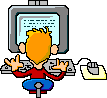







 ) ... then look for 'starter.exe' zap it, make sure it doesn't reappear, then re-install your camera s/w, I suppose its possible that the 'two' versions of it are going in the same place & confusing matters..
) ... then look for 'starter.exe' zap it, make sure it doesn't reappear, then re-install your camera s/w, I suppose its possible that the 'two' versions of it are going in the same place & confusing matters.. maybe you might think about all those 'other un-necessary items' in 'startup' later ? You do have a lot !
maybe you might think about all those 'other un-necessary items' in 'startup' later ? You do have a lot ! 

Bookmarks