|
-
March 8th, 2004, 05:55 AM
#1
Windows updates
I recently helped a friend whose OE would not save password. We eventually solved problem by deleting a passwords folder in
regedit. Apparently this is a fault of XP. So I have now advised friend about Windows Update - I know this should happen automatically but only if she is online for some time. Does it matter if she is online via OE or does it have to be via IE for updates to kick in?
-
March 8th, 2004, 06:05 AM
#2
Registered User

As long as the computer has a current internet connection, it doesn't matter if IE or OE is open at all in regards of downloading & installing WU files.
Darren Wilson is the ....... MONKEY HUNTER..... Coming to a big screen near you soon!!!
-
March 8th, 2004, 07:10 AM
#3
Registered User

 Originally Posted by mastermiaow
I recently helped a friend whose OE would not save password. We eventually solved problem by deleting a passwords folder in
regedit. Apparently this is a fault of XP. So I have now advised friend about Windows Update - I know this should happen automatically but only if she is online for some time. Does it matter if she is online via OE or does it have to be via IE for updates to kick in?
As Darren says, you don't need to be in IE to receive automatic updates, as long as the pc is connected to the internet.
You will have to check that automatic updates are set up correctly to automatically download however.
Go to Start menu | Settings | Control Panel | Automatic Updates and then choose one of the download / install options there.
emr
-
March 8th, 2004, 10:14 AM
#4
download/install options
 Originally Posted by emr
.
Go to Start menu | Settings | Control Panel | Automatic Updates and then choose one of the download / install options there.
emr
I don't have XP myself so am advising my friend via email/phone. What are the various install options available?
-
March 8th, 2004, 10:26 AM
#5
Registered User

 Originally Posted by mastermiaow
I don't have XP myself so am advising my friend via email/phone. What are the various install options available?
1. Notify before downloading any updates and again before installing them on my computer.
2. Download the updates automatically and notify me when they are ready to be installed.
3. Automatically download the updates and install them on the schedule that I specify. (Then you have a choice of every day, etc. and time to install).
-
March 9th, 2004, 08:06 AM
#6
thank you
 Originally Posted by emr
1. Notify before downloading any updates and again before installing them on my computer.
2. Download the updates automatically and notify me when they are ready to be installed.
3. Automatically download the updates and install them on the schedule that I specify. (Then you have a choice of every day, etc. and time to install).
Cool thank you for your help!
[img]http://smiley.onegreatguy.net/banana.gif[/img]

PS Having trouble with smilie - doesn't seem to be appearing - do you know why?
Last edited by mastermiaow; March 10th, 2004 at 11:20 AM.
-
March 9th, 2004, 01:34 PM
#7
Driver Terrier

 Originally Posted by mastermiaow
in the example above you have spaces between the [img] tag and the url - the [url] tags where put there automatically because you have spaces there....
You should be able to just click the smilies and use the code for instanace : D (without the space) becomes 
Never, ever approach a computer saying or even thinking "I will just do this quickly."
-
March 10th, 2004, 11:28 AM
#8
 Originally Posted by NooNoo
in the example above you have spaces between the [img] tag and the url - the [url] tags where put there automatically because you have spaces there....
You should be able to just click the smilies and use the code for instanace : D (without the space) becomes 
Hi Noo Noo
You're always there when I need you 
I see that I can use  no problem but how do I get the banana to actually appear rather than just a hyperlink to the banana. When I go the smiley.onegreatguy.net website I have to copy and paste the link underneath the particular smiley.. I must be doing this wrong but what? no problem but how do I get the banana to actually appear rather than just a hyperlink to the banana. When I go the smiley.onegreatguy.net website I have to copy and paste the link underneath the particular smiley.. I must be doing this wrong but what?
-
March 10th, 2004, 11:35 AM
#9
Chat Operator

 Originally Posted by mastermiaow
Hi Noo Noo
You're always there when I need you 
I see that I can use  no problem but how do I get the banana to actually appear rather than just a hyperlink to the banana. When I go the smiley.onegreatguy.net website I have to copy and paste the link underneath the particular smiley.. I must be doing this wrong but what?
Should look like this
PHP Code:
[img]https://forums.windrivers.com/[/img]
no spaces like noo said on either side the the img tags
Code tags don't work properly for removing all tag references.. just reply to this and you'll see it in the quoted text

<Ferrit> Take 1 live chicken, cut the head off, dance around doing the hokey pokey and chanting: GO AWAY BAD VIRUS, GO AWAY BAD VIRUS
-----------------------
Windows 7 Pro x64
Asus P5QL Deluxe
Intel Q6600
nVidia 8800 GTS 320
6 gigs of Ram
2x60 gig OCZ Vertex SSD (raid 0)
WD Black 750 gig
Antec Tri power 750 Watt PSU
Lots of fans
-
March 10th, 2004, 12:06 PM
#10
Registered User
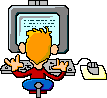
 Originally Posted by mastermiaow
Easy way. Go to this site and right click directly on top of the smiley you want. Next hit "COPY". Come back to your Windrivers post and right Click "PASTE" where you want the smiley on your post. Everything else done for done automatically.

Sorry forgot the link.
http://pages.prodigy.net/rogerlori1/.../pageindex.htm
Last edited by eboyjones; March 10th, 2004 at 12:08 PM.
"Everybody needs a little help sometimes"
-
March 11th, 2004, 06:18 PM
#11
I will get there in the end
 Originally Posted by Matridom
Should look like this
PHP Code:
[img]https://forums.windrivers.com/[/img]
no spaces like noo said on either side the the img tags
Code tags don't work properly for removing all tag references.. just reply to this and you'll see it in the quoted text

ok
I will try I copy and paste the line above and it should come out as the dancing banana.....

Ha it works 
So why didn't it work on my post of 3/9??? I've checked and it's exactly the same......? Is it something to do with:
"Code tags don't work properly for removing all tag references" ???
But what exactly does this mean?
And thank you eboy BUT ..... copy works fine but paste is greyed out when I try to put it in here........
Last edited by mastermiaow; March 11th, 2004 at 06:35 PM.
-
March 29th, 2004, 09:37 AM
#12
 Originally Posted by emr
1. Notify before downloading any updates and again before installing them on my computer.
2. Download the updates automatically and notify me when they are ready to be installed.
3. Automatically download the updates and install them on the schedule that I specify. (Then you have a choice of every day, etc. and time to install).
Hi I have just tried this with another friend and cannot find automatic updates in control panel - both classic view and category view. I have gone around the computer looking for it but not having any luck.
Please advise.
-
March 29th, 2004, 09:46 AM
#13
Registered User

 Originally Posted by mastermiaow
Hi I have just tried this with another friend and cannot find automatic updates in control panel - both classic view and category view. I have gone around the computer looking for it but not having any luck.
Please advise.
Assuming that this is still XP we are talking about?
What service pack are you at? You may need to update to SP1 to get the most up to date "automatic update" client. If that makes any sense.
emr
-
April 1st, 2004, 01:12 PM
#14
 Originally Posted by emr
Assuming that this is still XP we are talking about?
What service pack are you at? You may need to update to SP1 to get the most up to date "automatic update" client. If that makes any sense.
emr
Yep definitely talking XP here. So you are saying that before I see an Automatic update icon in control panel, I need to have downloaded XP service pack one?
Second question - at the moment as soon as the computer goes online it starts downloading an update. At the moment I can find no way of controlling the way this happens (because there is no automatic update icon in control panel) . If it downloads 18% whilst online and then I disconnect, will it start at 19% when I reconnect or go right back to the beginning of the download? . If it downloads 18% whilst online and then I disconnect, will it start at 19% when I reconnect or go right back to the beginning of the download?
Last edited by mastermiaow; April 1st, 2004 at 01:16 PM.
Similar Threads
-
By 70-240 in forum Certification
Replies: 14
Last Post: February 20th, 2012, 03:35 AM
-
By Talonboy in forum Windows 95/98/98SE/ME
Replies: 11
Last Post: August 19th, 2008, 06:04 PM
-
By ringo2143z in forum Windows XP
Replies: 25
Last Post: November 2nd, 2004, 01:28 AM
-
By Araman in forum Windows NT/2000
Replies: 3
Last Post: August 6th, 2001, 04:24 AM
-
By Bjorn in forum Windows NT/2000
Replies: 3
Last Post: February 17th, 2001, 12:58 PM
 Posting Permissions
Posting Permissions
- You may not post new threads
- You may not post replies
- You may not post attachments
- You may not edit your posts
-
Forum Rules
|
|



 Reply With Quote
Reply With Quote




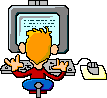


Bookmarks