|
-
January 1st, 2005, 05:37 AM
#1
-
January 1st, 2005, 06:48 PM
#2
Registered User

Welcome to Windrivers pongo.
I'd try removing the existing Ndis2 driver and go to http://www.network-drivers.com/companies/225.htm and download the specific driver for your CNet adapter and install it.
-
January 3rd, 2005, 01:17 AM
#3
Thank you for the welcome 
I did as advised. I removed the Existing Ndis2 driver from the "network adapters" in the Control Panel. After removing it, i now have 3 adapters under this "network adapter" heading.
1. CNet Pro200 PCI Fast Ethernet Adapter
2. Dial-up Adapter
3. iVasion PoET Adapter
Are these sufficient? Do I have to install Ndis2 driver? What does Ndis2 driver do? Windows didn't detect any new hardware, so I suppose Ndis2 driver is not detected?
Also, I am able to open game applications now, without the computer crashing. However, the game lags but the graphic and sound are otherwise still the same, i.e. unaffected. It's just the lag. Is this because I removed the Ndis2 driver?
Similar Threads
-
By Talonboy in forum Windows 95/98/98SE/ME
Replies: 11
Last Post: August 19th, 2008, 06:04 PM
-
By tinyhuge in forum Sound Card Drivers
Replies: 9
Last Post: July 13th, 2006, 07:36 PM
-
By robertjvan in forum Video Adapter/Monitor Drivers
Replies: 16
Last Post: November 2nd, 2004, 02:33 PM
-
By shawn006 in forum Video Adapter/Monitor Drivers
Replies: 18
Last Post: September 10th, 2004, 02:06 PM
-
By qei in forum Tech-To-Tech
Replies: 4
Last Post: February 8th, 2001, 01:53 PM
 Posting Permissions
Posting Permissions
- You may not post new threads
- You may not post replies
- You may not post attachments
- You may not edit your posts
-
Forum Rules
|
|


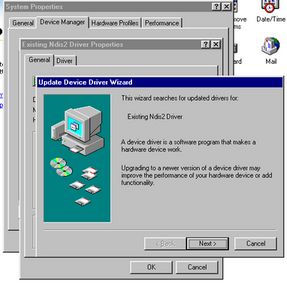
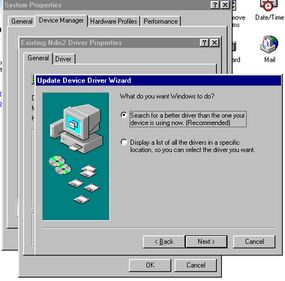
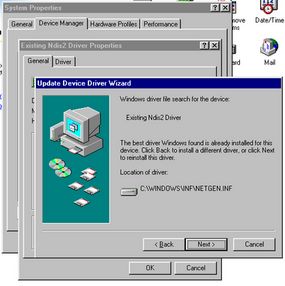




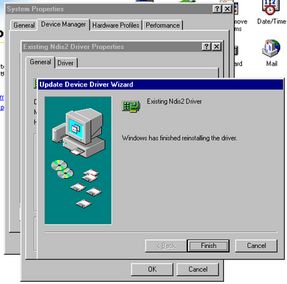

 Reply With Quote
Reply With Quote

Bookmarks