|
-
October 12th, 2004, 10:50 PM
#1
Registered User

 xp can't find files in word-for-dos format xp can't find files in word-for-dos format
help!
i upgraded to winxp earlier this year, and it can't find my word files formatted in word-for-dos format. i've been using that format since 1994 to save space. had to create copies of those files in txt format which winxp thankfully can see.
tried to look up microsoft.com but found nothing.
is there a utility that can let xp 'see' those word files? i can't say the files were corrupted since a pc running win2000 and lower can see them in windows search.
any suggestion will be appreciated!
-
October 13th, 2004, 05:26 AM
#2
Registered User

Have you checked your version of office has all the correct plug-ins for these files and what media are you using to store the files on ?
-
October 13th, 2004, 06:32 AM
#3
Registered User

what do you mean by "can't see"? It doesn't find them when you do a search or what???
Protected by Glock. Don't mess with me! 
-
October 13th, 2004, 06:44 AM
#4
Registered User
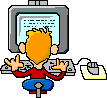
"Everybody needs a little help sometimes"
-
October 14th, 2004, 05:47 PM
#5
Registered User


really appreciate the inputs, archer, ceebee and eboyjones. you're correct, ceebee. i can't see the files during a search. tried the copernic desktop software a month ago. no luck either.
unfortunately, my files were saved as .doc, in word-for-dos, and not .rtf. i worked in two newspapers since 1994 and used that format to save disk space, about 10k per file. i store the files on an ntfs partition in my hard drive now. used to store them on a fat32 partition on the same hard drive but converted the entire thing after xp failed to find them. before, i never had a problem finding files in that format even in windows 2000, which is windows version 5, right? that's why i was surprised xp can't even find them in xp, which is version 5.1.
-
October 14th, 2004, 06:01 PM
#6
Registered User

Just to test the documents see if you can view them with Word 97/2000 Viewer
Microsoft Word Viewer 97 for Windows 16-bit Operating Systems (Word Viewer), the newest member of the Word Viewer family, allows you to view and print Microsoft Word 97 documents. Like previous versions of Word Viewer, the latest version can also open documents created with all previous versions of Word for Windows and version 4.x and above of Microsoft Word for Macintosh®. You cannot edit an open document in Word Viewer. However, you can copy text to the Clipboard to paste it in other applications.
it will allow you to see if its the documents or a plug in problem.
-
October 14th, 2004, 06:19 PM
#7
Registered User

After a quick google I think you need to instal a patch read this here and here as MS does not seem to have the answer on the knowledge base [why am I not suprised  ]. ].
The file you need appears to be WDSUPCNV .
-
October 14th, 2004, 09:21 PM
#8
Registered User

I have a feeling your files either have the attribute "hidden" or "system" set, or they have been deleted.
Open "my computer", go to the Tools menu > Options, click on the "View" tab, and under "hidden files and folders" set the option to show hidden files and folders, and also uncheck "hide extensions for known filetypes" and "hide protected operating system files". Then try a search again.
If you can't find any you're most likely out of luck, hopefully you made a backup of them...
Also the following will create a list of all your .doc files, see if you can recognize any. In a command prompt type:
FOR /R C:\ %I IN (*.DOC) DO ECHO %I >>C:\DOCFILES.TXT
It will create a DOCFILES.TXT files under your C:\ drive which contains a listing of all your .DOC files
Now just as a shot in the dark, did you have your documents on other partition than C:\ ??? Is there another partition on your hard drive?
In a command prompt (or in the Run under the start menu) type diskmgmt.msc
This will open the disk management console, you can see if there is more than one partition... If there is let us know.
Protected by Glock. Don't mess with me! 
-
October 15th, 2004, 12:12 AM
#9
Registered User


thanks again for the suggestions. i tried the word viewer, it works. but the word-for-dos files still don't register in windows search. i really don't know what it is with word-for-dos formatting that prevents xp from finding the files; windows xp search can find text files just fine.
i also have copies of the files on my laptop, which runs xp home. problem's the same - the word-for-dos files just won't show up on windows search. i mean, i can open them all right but i can't find the files when i need to do a quick search. those files contain the articles i wrote for the last 10 years.
looks like i'll have to stick with using copies of the older files, in text format, so they show up in windows search... at least until someone finds a solution. but really appreciate the inputs. keep 'em coming! [img]images/icons/icon7.gif[/img]
-
October 15th, 2004, 05:47 AM
#10
Registered User

Did you try the word plug in WDSUPCNV ?
-
October 15th, 2004, 06:36 AM
#11
Geezer

 Originally Posted by Archer
Did you try the word plug in WDSUPCNV ?
He'll have a job 
The page cannot be displayed
Is this where you meant him to go ftp://ftp.microsoft.com/Softlib/MSLFILES/WDSUPCNV.EXE ? (I pressume so, but its 'having none of it' for me anyway  ) )
-
October 15th, 2004, 06:44 AM
#12
Registered User

Direct link to the download works for me 
-
October 15th, 2004, 06:52 AM
#13
Registered User


yes i did. unfortunately, with the same result. i even tried google desktop search. all it came up with were the copies of my files in text format.
-
October 15th, 2004, 07:04 AM
#14
Registered User

There is Office Converter Pack but it doesnt go back far enough for your documents.
The following text converters are installed by the Microsoft Office Converter Pack for your installed version of Microsoft Office.
Microsoft Word 6 RTF export converter (Wrd6Er32.CNV)
Microsoft Word 97 and above import converter (MsWrd832.CNV)
Text Converter shared code DLL (MSConv97.DLL)
Text Recovery converter (Recovr32.CNV)
WordPerfect 5 import converter (Wpft532.CNV)
WordPerfect 6 and above import converter (Wpft632.CNV)
WordPerfect Equation filter (WpEqu532.DLL)
-
October 15th, 2004, 07:13 AM
#15
Registered User

Microsoft Word 98 supports conversion to and from a number of non-Word file formats
MS-DOS Text
• MS-DOS Text with Line Breaks
• Rich Text Format (RTF)
• Text Only (TXT)
• Text with Line Breaks
• Unicode Text - (new to Macintosh)
• Word 1.x - 5.1 for the Macintosh
• Word 1.x - 6.0 for Windows
• Word 95 for Windows
History of WinWord File Converters Categorized by Release
Last edited by Archer; October 15th, 2004 at 07:19 AM.
Similar Threads
-
By TechZ in forum Windows XP
Replies: 130
Last Post: February 9th, 2015, 08:57 AM
-
By ringo2143z in forum Windows XP
Replies: 25
Last Post: November 2nd, 2004, 01:28 AM
-
By TechZ in forum Windows XP
Replies: 0
Last Post: August 9th, 2004, 03:36 PM
-
By Vakas in forum Microsoft Office
Replies: 4
Last Post: June 7th, 2002, 06:31 PM
-
By Poseidon in forum Tech Tips
Replies: 2
Last Post: February 28th, 2002, 05:47 PM
 Posting Permissions
Posting Permissions
- You may not post new threads
- You may not post replies
- You may not post attachments
- You may not edit your posts
-
Forum Rules
|
|



 Reply With Quote
Reply With Quote


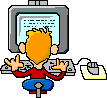
 ].
].



Bookmarks