|
-
April 13th, 2003, 11:58 AM
#1
No luck with my Lucky Star and USB!
i have been trying to add usb funtion on this lucky star 5mvp3
mobo, with via 82c597 rev 4 chipset, without any luck. the machine has an amd 500mhz chip with 128mb ram running win me. all settings in the bios are enabled for the usb headers on the mobo. when i attach the form card, still no funtion of any usb component. i even disabled usb funtion to the mobo, installed usb pci card, but when the computer searches for the driversfor the card the system shuts down , and reboots, until i just remove the card. i even installed the the usb filter from viaarena, still no luck. i was saving the bios update for last, but i can't seem to find this mobo company. thanks for any help.
-
April 13th, 2003, 05:08 PM
#2
Geezer

At the risk of being facile you have installed the 4-in-1 (hyperion) chipset drivers? you need this as well as the usb patch...
The symptoms are classic for a hardware resource conflict.
I take it motherboard is ok without any usb on ?
As for bios (I've not checked but its a .bin so...) I googled this for you Leb9-1.bin but I don't know if this is newer bios than yours.
-
April 15th, 2003, 11:12 AM
#3
Registered User

also on a side not if it is still not working how big is your power supply???
-
April 16th, 2003, 12:33 AM
#4
yes the computer works ok without the usb enabled in the bios, or without the usb pci card.
the system has a 250 watt ps powering the socket 7 mobo, 1 cd rom, 1 hard drive plus the floppy drive.
-
April 16th, 2003, 05:15 AM
#5
Geezer

-
April 17th, 2003, 08:41 PM
#6
Registered User

-
April 19th, 2003, 07:31 AM
#7
Geezer

-
April 19th, 2003, 11:06 AM
#8
Registered User

-
April 19th, 2003, 11:53 AM
#9
Geezer

-
April 19th, 2003, 08:14 PM
#10
thanks for all the help guys. i certainly appreciate it all. tried all the suggestions to no avail. the customer will use the box for back-up, and will invest in new system. other than the usb problem, the board was pretty stable. once again thanks to all...........
 Posting Permissions
Posting Permissions
- You may not post new threads
- You may not post replies
- You may not post attachments
- You may not edit your posts
-
Forum Rules
|
|



 Reply With Quote
Reply With Quote






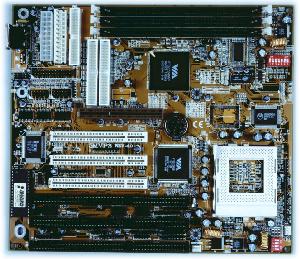


Bookmarks