|
-
March 14th, 2008, 05:12 PM
#16
 Originally Posted by NooNoo
OK so on this screen shot, you are saying that when Vista asks you where to install Vista, it has NO disk showing in the central box?
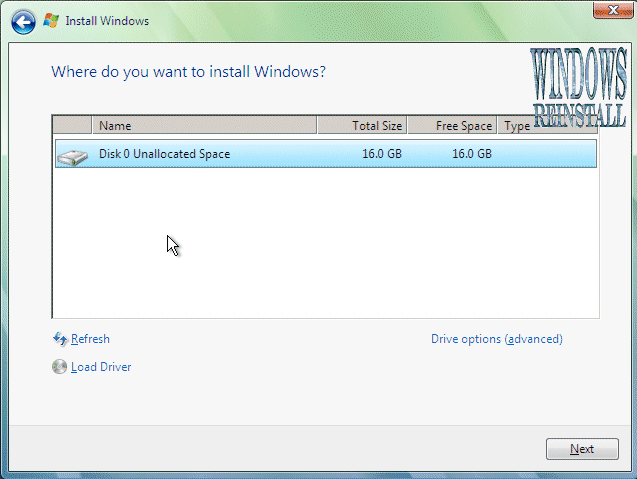
That is correct. Even after selecting "Load Drivers" and offering drivers to the process.
My BIOS lists the HD just fine and I can see it in post and setup.
-
March 14th, 2008, 06:37 PM
#17
Was the XP you installed 64 bit?
-
March 14th, 2008, 07:00 PM
#18
Driver Terrier

 Originally Posted by bilbo333
That is correct. Even after selecting "Load Drivers" and offering drivers to the process.
My BIOS lists the HD just fine and I can see it in post and setup.
Then no amount of loading drivers is going to change that. There is something very wrong - Vista displays the disk drives that bios detects.
Never, ever approach a computer saying or even thinking "I will just do this quickly."
-
March 14th, 2008, 08:42 PM
#19
 Originally Posted by CCT
Was the XP you installed 64 bit?
No, but yesterday when I pulled the hard drive and connected it to my computer at work, I did a full format. I had thought also that maybe the XP might be interferring with the VISTA now but the drive is clean now well at least it has been formated.
Ok so NooNoo, do you have any spectulation on what could be the issue? I hate the thought of RMA the MB. Maybe I will just get a new hard drive and see how that goes.
Once again thank you for the feedback.
-
March 15th, 2008, 06:15 AM
#20
Driver Terrier

What sort of format did you do?
If it was a format through disk manager, it may not have been good enough.
I personally would zero fill the drive with the manufacturer's diagnostic tools and then see if Vista can see the blank hard drive.
Does the bios see the drive as primary master? If you have it set correctly, it will be seen as primary master IDE even though it is SATA (assuming you have it set to behave like an IDE drive).
Never, ever approach a computer saying or even thinking "I will just do this quickly."
-
March 15th, 2008, 06:56 AM
#21
From my reading/studying I find that Vista is more memory sensitive then XP (apparently).
In any case, the ram you bought runs at 2.1 v and your Bios default ram volts is 1.8 v.
http://forum.ncix.com/forums/index.p...d=0#msg1600794
http://www.newegg.com/Product/Produc...82E16820145034
(which probably has NOTHING to do with your hard drive recognition but may help later )
edit: per your manual; I have reviewed a number of articles and your manual and I get this:
The setting for Sata AHCI Mode (Intel ICH9 Southbridge) has to be in 'Disabled' to switch to Pata (IDE) mode.
The setting for Sata Port 0-1 Native Mode has to be in 'Enabled' to support operation as a Pata drive under XP-2000 no mention of Vista.
The setting Onboard IDE Controller (JMicron 386 Chip) defaults to 'Enabled'.
The setting HPET support (for Vista) defaults to 'Enabled'.
The setting HPET Mode has to be in '64 bit mode' for Vista OS operating at 64.
Last edited by CCT; March 15th, 2008 at 07:42 AM.
-
March 15th, 2008, 08:46 AM
#22
Registered User

Could the SATA port the drive is plugged into be bad? Perhaps trying it in another SATA port will help eliminate that as the culprit.
" I don't like the idea of getting shot in the hand" -Blackie in "Rustlers Rhapsody"
" It is a proud and lonely thing, to be a Stainless Steel Rat." - Slippery Jim DiGriz
-
March 15th, 2008, 09:29 AM
#23
 Originally Posted by Guts3d
Could the SATA port the drive is plugged into be bad? Perhaps trying it in another SATA port will help eliminate that as the culprit.
I will try connecting to the other ports again. Maybe in combination, even though I had switched ports before, I may have had the bios settings incorrect.
Also, the suggestion to do a low level format is another option I will try.
Thank you for the info on the ram. I consider that another potential issue although I agree with you that it seems unlikely it would interfere with the function of VISTA. Who knows at this point though, I am ready to try anything.
-
March 24th, 2008, 09:41 PM
#24
Well, I am happy to say that I finally had a break through on this issue. Here are the issues that led up to the problem:
Being a new install, I could not use the Western Digital tools disk in my build.
The HD was a SATA and I had no other system or a way to connect the HD to a second system.
THE ANSWER:
After borrowing a sata/usb adapter, I was able to connect the HD to a second system. I installed the Western Digital tools on the second system and created and formatted a partition. That seemed to be the issue. I installed the HD back in my build and ran VISTA which immediately found the bootable partition.
I feel a little stupid that it was a partition that it needed but at this point I am glad it worked.
Thank you to eveyone who posted and offered help. Now I am off to more driver issues that I may encounter.

-
March 25th, 2008, 05:32 AM
#25
Driver Terrier

Vista can find a brand new SATA drive - what you did would tell me that there was something corrupt with the disk mbr or partitions.
Did you zero fill the drive as per my suggestion?
Never, ever approach a computer saying or even thinking "I will just do this quickly."
-
March 25th, 2008, 09:15 AM
#26
 Originally Posted by NooNoo
Vista can find a brand new SATA drive - what you did would tell me that there was something corrupt with the disk mbr or partitions.
Did you zero fill the drive as per my suggestion?
It may be there was an issue. I did at one point start an xp install but had done a basic format on the HD when I connected to my work computer with the adapter. After doing the basic format VISTA still did not see the HD.
Last night I created a new "bootable" partition and formated that partition with the WD tools. For some reason, VISTA needed that to recognize the drive.
I have always thought a windows install on a new HD did not require anything but there must have been an issue from the XP install I guess?
-
March 25th, 2008, 09:17 AM
#27
Driver Terrier

Did you zero fill the drive?
What did you use to do the "basic format?"
Never, ever approach a computer saying or even thinking "I will just do this quickly."
-
May 7th, 2008, 03:31 PM
#28
Driver Terrier

Amazingly enough, I have just finished building one of those and had the exact same problem
2 x 250gb Seagate Barracudas - neither would work. The fix?
Well after finding this mskb and this one and working through the options, none of the fixes worked.
What did fix the problem was unplugging the internal card reader (enlight 27 in 1 in this case) from the usb header on the motherboard.... the card reader installs fine after Vista installs.
Never, ever approach a computer saying or even thinking "I will just do this quickly."
-
May 8th, 2008, 10:12 AM
#29
I had that same issue when I installed Vista and the way I fixed this was to put the XP cd in and once you get to the point where you can delete the partition delete it and then install Vista with no partition and it would see it. Not sure why but then Vista would see my drives.
Edit: 0 Fill like NooNoo said would work to.
Last edited by Kodiak; May 8th, 2008 at 10:15 AM.
Jesus replied: "'Love the Lord your God with all your heart and with all your soul and with all your mind
-
August 10th, 2008, 09:39 PM
#30
I have this exact same problems
Hello I am also have problems installing vista 64 bit ultimate on a clean build.
CPU: Intel Q9450 Quad Core 2.66
MB: Gigabyte GA-X38 QD6
HD: Western Digital Caviar SE16 WD6400AAK 640GB 7200 RPM 16MB Cache SATA 3.0Gb/s Hard Drive
RAM:UMAX 4GB(2 x 2GB) 240-Pin DDR2 SDRAM DDR2 800 (PC2 6400) Dual Channel Kit
PS: Earthwatts EA-650
GC: Gigabyte 4850
CASE: Antec Solo
OS: Windows vista 64 Ultimate (Japanese verson)
I have the exact same problem as the person who started this thread. Vista never sees the drive in the vista installation eventhough it is showing it in the Bios. I have also tried the links from this thread and many of the things such as installing sata drivers and trying different settings in the bios like turning on/off AHCI and NATIVE port 0-1 etc.
At the end of this thread there were three different solutions to the same problem. I would like to try to format the drive on another system. What would be the best way? This thread talks about zero filling the drive. How do I do that?
Any assistance or help would be very much appreciated.
Similar Threads
-
By TheCardMan in forum Hard Drive/IDE/SCSI Drivers
Replies: 25
Last Post: March 7th, 2005, 07:50 PM
-
By spinnindisc in forum Removable/Backup Device Drivers
Replies: 5
Last Post: February 11th, 2005, 01:13 PM
-
By monkeybrain in forum Hard Drive/IDE/SCSI Drivers
Replies: 1
Last Post: January 17th, 2005, 07:47 PM
-
By qei in forum Tech-To-Tech
Replies: 9
Last Post: November 7th, 2003, 08:56 PM
-
By Robert25 in forum BIOS/Motherboard Drivers
Replies: 11
Last Post: August 2nd, 2000, 12:07 PM
 Posting Permissions
Posting Permissions
- You may not post new threads
- You may not post replies
- You may not post attachments
- You may not edit your posts
-
Forum Rules
|
|
Originally Posted by NooNoo
Bookmarks